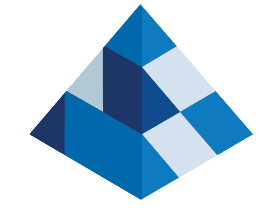
Blue Prism Classes In Pune
Send Us Message
Certification Training Key Features
- 36 Hrs Instructor-Led Training
- 40 Hrs Self-paced Videos
- 32 Hrs Project & Exercises
- NASSCOM Certification
- Job Assistance
- Flexible Schedule
- Lifetime Free Upgrade
- Mentor Support
Blue Prism Classes In Pune
Blue Prism is considered to be one among the leading Robotics Automation tools which have acquired a huge market across various platforms. Effective Blue Prism implementations within an organization can lead to delivering improved revenue outcomes, customer satisfaction and as well as helps the implying organization to attain hold of strategic methods involving automated business and marketing intelligence. By making effective utilization of the tools involving Robotics Process Automation achieving the desired organization targets becomes highly simplified.
Do you want to improve your academic learning with BLUE PRISM & progress in your career? If you wish to do so, then start the BLUE PRISM Online Course in Pune. It is the best bet for you.
Blue Prism is considered to be one among the leading Robotics Automation tools which have acquired a huge market across various platforms. Effective Blue Prism implementations within an organization can lead to delivering improved revenue outcomes, customer satisfaction and as well as helps the implying organization to attain hold of strategic methods involving automated business and marketing intelligence. By making effective utilization of the tools involving Robotics Process Automation achieving the desired organization targets becomes highly simplified
Learnwell Technocraft is providing the best knowledge of BLUE PRISM who wants to build a career in the field of coding.
BLUE PRISM Classes benefits to the following people as designated:
• Technology Services-Senior Analyst – RPA
• RPA Support Manager – Blueprism
• RPA Developer (Blue Prism)
• Blue Prism Developer
• Systems Developer ( Blue Prism)
• Automation Developer Blue Prism
• RPA Blue Prism Technical engineer
• Blue Prism Tech Lead
• Blue Prism Architect
• Lead – RPA Blue Prism
Why should you join the BLUE PRISM classes?
Blue Prism is an RPA Tool which holds the capability of virtual workforce powered by software robots. This helps the enterprises to automate the business operations in an agile and cost-effective manner. The tool is based on Java Programming Language and offers a visual designer with drag and drop functionalities.
The global blue prism technology services market is growing rapidly with double digit growth each year. Hence it’s a good to learn blue prism & grab opportunity.
If you have already decided to learn BLUE PRISM, you can register to one of our BLUE PRISM classes from Learnwell Technocraft. It is one of the best routes for learning BLUE PRISM for beginners.
Ten Plus basic key features of BLUE PRISM classes are:
• 40-45 Hours extensive Training
• Video recording of the sessions
• 70% Practical and 30% Theory
• Live Industry Oriented Scenarios
• Life time free Software
• Study Material, Question Bank
• Interview Questions, Scenario assignment
• Live Project
• Resume Modification
• 100% Job assistance
• Assured Global RPA Blue Prism Certification
Join us for having the best BLUE PRISM classes. We provide you with the best theoretical and practical courses. We take care of the latest trends in the IT industry and teach students accordingly. Thus, if you want BLUE PRISM Certification in Pune through the online course, then you are at the right place. We have the best trainers who are well certified in their field and can help you out in any situation.
With these classes, you will get the best and proficient training in BLUE PRISM. We don’t leave any stone unturned to keep you at the forefront of technology and make sure that every little piece of information you receive from us is accurate and relevant to the world today.
Course Duration : 45 - 50 Hours
One who builds a comprehensive knowledge regarding all the end to end aspects of Blue Prism can easily achieve the best opportunities that can contribute to an effective career development. The ongoing colossal demand for the Automation experts is rapidly increasing. As per the estimates view, over 5 million jobs are going to be available in the automation industry by the end of 2020 which offer relatively high pay packages compared to other professional fields thus giving higher scope for a successful career development.
More than an Education: Blue Prism Course gives you the knowledge, confidence, and experience to help you make your professional career better.
Stand Apart in The Crowd With Certification : Blue Prism Course makes you more selective in the eyes of future employers and helps to increase your earning potential.
Better career prospects: : Blue Prism’s vocational degree can significantly increase your job possibilities at the same time as providing you with professional skills and knowledge
Key Feature:
- 40-45 Hours extensive Training
- Video recording of the sessions
- 70% Practical and 30% Theory
- Live Industry Oriented Scenarios
- Life time free Software
- Study Material, Question Bank
- Interview Questions, Scenario assignment
- Live Project
- Resume Modification
- 100% Job assistance
- Assured Global Python Certification
Learn Well Technocraft offers Blue Prism Training in Pune which will enable you to acquire complete hands on experience in relation to practical concepts involving different modules of Blue Prism. With Learn Well Technocraft’s Blue Prism course in Pune, one can gain effective knowledge in creating and maintaining effective automated marketing campaigns and develop effective skills required for successfully meeting the targets and goals set by the organization. After completion of course, you will be able to build the perfect set of skills that best suit the automation requirements of different sectors involving Industrial, Banking, BPO, Medical and Retail sectors and more.
- Over 10,200 Candidates trained via Classroom, Corporate and Online Training’s.
- Work on real time scenarios as faced in the MNC’s.
- Work on real time Data
- Learn from Experienced professionals working as Technical Lead and Managers in MNC.
- Attend free Demo and decide
- 24*7 Support via chat, mobile and Email.
- Get help in Python Global Certification.
- Get Study material, Interview Questions, Software
- Individual Resume update
- 100% Job Assistance.
- Fresher’s those wish to start a great career in RPA.
- Experienced professionals not satisfied with current job profile
- Business Analyst for the Technical touch
- Manager’s for handling the team
- Freelancer, for doing own development
Enroll yourself into best Blue Prism course with Blue Prism certified professionals.
- Having 8-9 Years total experience.
- Working experience of 2 years in Blue Prism
- Experience of automating multiple projects using Blue Prism RPA.
- Experience of providing corporate Training’s on Blue Prism
Courses Offered
Blue Prism Classes In Pune
Instructor Led Sessions
- 40 - 45 Hours of Extensive Sessions
- Comfortable Schedule
- Life Time Support
- Resume Modification
- Placement Assistance
₹13,053
Self-Paced Videos
- 30-35 Hours of Videos
- Flexible Schedule
- Classroom Recordings
- Interactive videos
₹13,053
Classroom and Online Training's Preferred
- Multiple Batches available
- Weekdays Morning and Evening Batches available
- Weekend Batches for Working Professionals
- One-on-one doubt resolution sessions
- Life time support
- Placement Assistance
- Free Mentoring
- Get recorded tutorials
09 Oct
07:00 AM TO 09:00 AM IST (GMT +5:30)
15 Oct
07:00 AM TO 09:00 AM IST (GMT +5:30)
19 Oct
07:00 AM TO 09:00 AM IST (GMT +5:30)
25 Oct
07:00 AM TO 09:00 AM IST (GMT +5:30)
₹22,743
Corporate Training
- Fully Customized as per expectation
- Learn from Industry Experts
- Complete lab setup on cloud
- Pre - Post Test for evaluation
- Complete end-to-end support
Blue Prism Global Certifications - FAQ's
Blue Prism Capture accelerates automation timelines. Process developers can use the tool to easily and accurately record business processes and generate an automation prototype. The process can then be easily modified and quickly put into the process development flow. This reduces errors in process capture and improves workflows between the process developer and analysts, speeding automation time by up to 75 percent.
Powered by ML, Blue Prism Decision allows organizations to go beyond basic robotic process automation (RPA) and target more complex human-like decisions such as issuing a refund or paying an invoice, with minimal effort and expertise. One of the biggest obstacles in utilizing ML for intelligent automation has been the need for data science knowledge. Through Blue Prism Decision, business users can build and train ML models in minutes through active learning and auto-ML functionality. What’s more, unlike ML models of the past, decisions from these robots are fully explainable for audit purposes.
It proves that blue prism solves complex problems effectively & make decision making effective & faster.
Corporate Training - Blue Prism Classes In Pune

- End-to-end coverage
- Practical exposure
- Live assignments
- Maximum Hands – on training
- Complete support
- Post Training Support
- Pre and Post Test/Evaluation
- Special content Customization if needed
- Global Certification coverage
- Global Certification Vouchers – Discounted
- Certification preparation
Corporate Training - Costing
- Per Day Costing – No limitation on the number of attendees
- Per Head Costing – Best suited when the attendees are lesser.
Consulting Services - Blue Prism Cloud Computing In Pune
Learn Well Technocraft offer’s below mentioned services:
- Installation on Windows or Linux OS
- Migrating On-Premise applications to Cloud application
- Migration from SQL, Java, .Net based applications to ETL tools
- Implementing complex ETL requirements using any tool like Informatica, Talend, ODI, Abinitio etc
Frequently Asked Questions
Student Google Reviews
Trustindex verifies that the original source of the review is Google. Best place to learn AWS technology, Rahul help me alot and suggested right way with his motivation talk and efforts. Very supportive staff, Super happy with *Learn Well*.Trustindex verifies that the original source of the review is Google. One of the best institute in Pune. I learn lot from this institute. If you want to start your carrier in software i will suggest you to join this institute or you want to enhance your carrier it will help. I did advance sql course and i learn lot from this institute thank you Sachin sir for your support. Excellent instite for the knowledge of technology.Trustindex verifies that the original source of the review is Google. Good training sessions with proper handson practice. Scenarios given for self preparation also. Study materials and recordings available for all topicsTrustindex verifies that the original source of the review is Google. It is quite a good institute for getting yourself certified. The trainers over here are very knowledgeable and well versed.Trustindex verifies that the original source of the review is Google. Nice. Supports you.Trustindex verifies that the original source of the review is Google. Excellent teaching with real time scenarios by Mr.Rahul sir ( Power BI Trainer) & Mr.Pratik sir ( SQL trainer).
Blue Prism Services In Pune
What is Blue Prism service?
How Blue Prism works?
Blue Prism Service certification in Pune
Blue Prism service course in Pune
- info@dw-learnwell.com
- +91 8411002339, +91 7709292162
- info@dw-learnwell.com
- +91 8411002339, +91 7709292162
Relevant Data
Blue Prism is one of the leading RPA tools available today, with many companies adopting it to automate their routine tasks. However, for anyone just starting out with Blue Prism, it can be quite challenging to get a grasp on the tool. That’s why we have put together this ultimate guide for beginners to help you master Blue Prism. In this guide, we will cover everything from the basics of Blue Prism, its architecture, and how to set up a Blue Prism environment, to creating your first automation process and managing it effectively. We hope that this guide will serve as a comprehensive resource to help you become proficient in Blue Prism and take your automation game to the next level.
1. Introduction to Blue Prism and Robotic Process Automation
Robotic Process Automation (RPA) has been around for some time now and has been widely adopted by companies across different industries. It is a technology that is used to automate repetitive tasks that are typically performed by humans. Blue Prism is one such RPA software that has been gaining popularity due to its ease of use, scalability, and flexibility.
Blue Prism is a software platform that provides a digital workforce to automate business processes. It is designed to automate repetitive, time-consuming tasks and free up human workers to focus on more valuable tasks that require creativity, problem-solving, and decision-making skills. With Blue Prism, businesses can automate a wide range of processes, from simple data entry tasks to complex workflows that involve multiple systems and applications.
The benefits of using Blue Prism are numerous and include increased efficiency, improved accuracy, and reduced costs. By automating repetitive tasks, businesses can free up human workers to focus on more valuable tasks that require creativity, problem-solving, and decision-making skills. This, in turn, can lead to increased productivity, improved customer satisfaction, and ultimately, increased revenue.
In this guide, we will provide an overview of Blue Prism and Robotic Process Automation, including how it works, its benefits, and how to get started with Blue Prism. Whether you are new to RPA or an experienced professional looking to expand your knowledge, this guide will provide you with the information you need to master Blue Prism and take your automation skills to the next level.
2. Blue Prism Installation and Configuration
Before you can start using Blue Prism, you need to install and configure the software. Fortunately, the installation process is straightforward and easy to follow, even for beginners.
First, you need to obtain the Blue Prism software installation file from the official Blue Prism website. Once you have downloaded the installation file, you can begin the installation process by double-clicking on the file.
During the installation process, you will be prompted to choose the installation location and select the components that you want to install. You can choose to install the full Blue Prism package, which includes all the necessary components and tools, or you can choose to install only the components that you need.
Once the installation is complete, you need to configure the Blue Prism software. This involves setting up the database, creating user accounts, and configuring the system settings. You can access the Blue Prism configuration settings by opening the Blue Prism Control Room and navigating to the Configuration tab.
The configuration process can be a bit more complex, but there are many resources available to help you through it. The Blue Prism documentation provides detailed instructions and tutorials for configuring the system, and there are many online forums and communities where you can get help and advice from other Blue Prism users.
With the software installed and configured, you are now ready to start using Blue Prism to automate your business processes and streamline your operations.
3. Blue Prism Architecture and Components
Understanding Blue Prism architecture and components is key to mastering the software and becoming a successful Blue Prism developer. The architecture of Blue Prism is based on a client-server model, with a Blue Prism server acting as the central hub for all automation activities. The server manages the interactions between various components, such as the database, the control room, and the runtime resource pool.
The Blue Prism components are divided into three main categories: the development environment, the control room, and the runtime resource pool. The development environment is where the automation process is created and developed, using various tools and techniques provided by Blue Prism. The control room is the central dashboard that allows the Blue Prism administrator to manage and monitor the automation process and the resource pool.
The runtime resource pool is the component responsible for executing the automation process. It consists of a group of virtual machines or physical machines, which are managed by the Blue Prism server. The runtime resource pool is scalable and can be expanded or reduced depending on the automation workload.
In addition to the core components, Blue Prism also provides various add-ons and extensions, such as OCR (Optical Character Recognition) and AI (Artificial Intelligence) capabilities. These extensions can be integrated into the automation process to enhance its capabilities and improve its performance.
Overall, understanding the Blue Prism architecture and components is essential for beginners who want to master the software and start building powerful and efficient automation processes. By gaining a clear understanding of the different components and their role in the automation process, beginners can develop more effective and robust automation solutions that meet the needs of their organizations.
4. Creating and Configuring a Blue Prism Environment
Creating and configuring a Blue Prism environment is one of the most important steps in starting your journey with this powerful automation tool. A Blue Prism environment is a collection of resources that are used to build and run automated processes. These resources include software components, hardware, and network infrastructure.
To create and configure a Blue Prism environment, you need to follow a few basic steps. The first step is to identify the hardware and software components that you need for your environment. This includes the Blue Prism software itself, as well as any other applications or tools that you will be using in conjunction with Blue Prism.
Once you have identified the necessary components, you can begin the installation and configuration process. This involves setting up the necessary databases, configuring network settings, and installing any additional software or tools that are required for your environment.
After your environment is up and running, you can begin to create and configure your Blue Prism processes. This involves setting up the necessary data inputs and outputs, configuring the process flow and logic, and testing and debugging your processes to ensure that they are working correctly.
Overall, creating and configuring a Blue Prism environment is a critical step in getting started with this powerful automation tool. By following the necessary steps and taking the time to set up your environment correctly, you can ensure that your automated processes are reliable, efficient, and effective.
5. Blue Prism Application Modelling and Design
Blue Prism application modelling and design are essential components of the Blue Prism platform. They help to create, test, and deploy automated workflows that are tailored to your organization’s specific needs. This process involves mapping out the various tasks and processes that you want to automate and building them into a workflow that is intuitive and easy to use.
The key to successful application modelling and design is to start with a clear understanding of your organization’s needs and workflows. You will need to work closely with stakeholders and end-users to gather requirements and ensure that your design meets their needs.
Once you have a clear understanding of your requirements, you can start building out your workflow using Blue Prism’s drag-and-drop interface. This interface allows you to easily map out the various tasks and activities that need to be performed, and to define the rules and triggers that will govern how the workflow operates.
In addition to building out your workflow, you will also need to test and refine it to ensure that it is functioning correctly. This involves running various test scenarios to identify any bugs or issues and then making the necessary adjustments to improve performance.
Overall, Blue Prism application modelling and design are critical components of the automation process. By following these best practices, you can create workflows that are efficient, effective, and tailored to your organization’s specific needs.
6. Blue Prism Process Automation and Development
The Blue Prism process automation and development is a crucial part of mastering Blue Prism. It is the core of the software and enables businesses to automate their processes seamlessly. With Blue Prism, you can automate back-office and front-office processes, freeing up your workforce to focus on other important tasks.
The development of Blue Prism is done through the use of its user-friendly interface, which is designed to enable even beginners to create automation with ease. The interface is designed to be intuitive, with drag and drop functionalities that make it easy to create processes.
Blue Prism also provides a range of tools and features that enable the user to create complex automation processes. These tools include decision stages, loops, and error handling, among others. With these tools, you can create automation processes that are fault-tolerant and can handle exceptions.
In addition to the development of automation processes, Blue Prism also provides tools for testing and debugging. These tools enable the user to test the automation processes and fix any errors that may arise.
Overall, mastering the Blue Prism process automation and development is crucial for businesses that want to fully utilize the software and automate their processes efficiently. With its user-friendly interface and powerful tools, Blue Prism is a great choice for beginners who want to get started with process automation.
7. Blue Prism Control Room and Administration
The Blue Prism Control Room is the central hub for managing Blue Prism’s digital workforce. It is the place where you create, manage, and monitor the automated processes that have been developed. The Control Room is fully web-based, providing a dashboard-style interface that gives you a real-time view of your digital workforce and all its activities.
From the Control Room, administrators can manage user access, audit trails, and security settings. The administration section of the Control Room allows you to manage resources, including the allocation of licenses, controlling the number of processes that can run simultaneously, and setting up the environment for different stages of the software development lifecycle.
The Blue Prism Control Room is also where you can schedule processes to run automatically, either at specific times of the day or triggered by specific events. This scheduling functionality is a key feature of Blue Prism, as it allows you to free up your workforce to focus on more complex tasks while automating repetitive processes in the background.
Overall, the Control Room and its administration features are essential components of Blue Prism, allowing you to manage, monitor, and optimize your digital workforce, providing greater efficiency and productivity to your business operations.
8. Debugging and Exception Handling in Blue Prism
Debugging and exception handling are crucial aspects of any software, and Blue Prism is no exception. As a Blue Prism developer, you’ll need to master the art of debugging and exception handling to ensure that your software is running smoothly and efficiently.
Debugging in Blue Prism involves identifying and fixing errors in your processes. The Blue Prism Studio provides several tools to help you with debugging, including the Debug mode which enables you to step through your process one stage at a time, and the Local Data tab which allows you to view the values of individual variables as your process runs.
When it comes to exception handling, Blue Prism provides a robust set of tools to help you gracefully handle errors that occur during the execution of your processes. These tools include the ability to create custom exceptions, handle exceptions within your processes, and configure exception policies to control how Blue Prism handles exceptions.
In summary, mastering debugging and exception handling in Blue Prism is essential to becoming a skilled Blue Prism developer. By understanding these concepts and using the provided tools effectively, you’ll be able to create stable and reliable processes that meet the needs of your organization.
9. Blue Prism Best Practices and Tips for Success
Blue Prism is a powerful automation tool that can help businesses achieve great success in their operations. However, to get the most out of Blue Prism, it’s essential to follow some best practices and tips for success. Here are some of the best practices and tips to keep in mind when using Blue Prism:
1. Develop a robust process design: Before automating any process, it’s essential to have a solid process design in place. This means mapping out the process flow, identifying key inputs and outputs, and understanding potential challenges and roadblocks.
2. Follow the standard naming conventions: Blue Prism has some standard naming conventions that should be followed to ensure consistency and ease of use. For example, object names should be descriptive and reflect their purpose, while action names should be concise and descriptive of the action being performed.
3. Use error handling effectively: Blue Prism provides several error handling options, including retries, resume, and exception handling. It’s essential to use these effectively to minimize errors and ensure the smooth running of your automated processes.
4. Test thoroughly: As with any software development, thorough testing is key to ensuring the quality and effectiveness of your Blue Prism processes. This means testing at every stage of the development process, from design to implementation and beyond.
5. Keep your processes lean: It’s easy to fall into the trap of overcomplicating your Blue Prism processes, but this can lead to inefficiencies and errors. Keep your processes lean and efficient, focusing on the key inputs and outputs and minimizing unnecessary steps.
